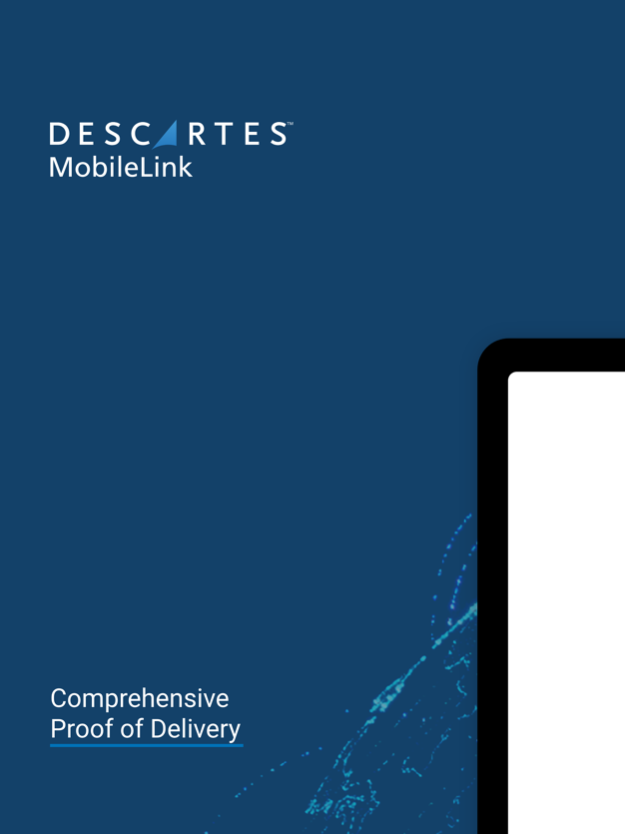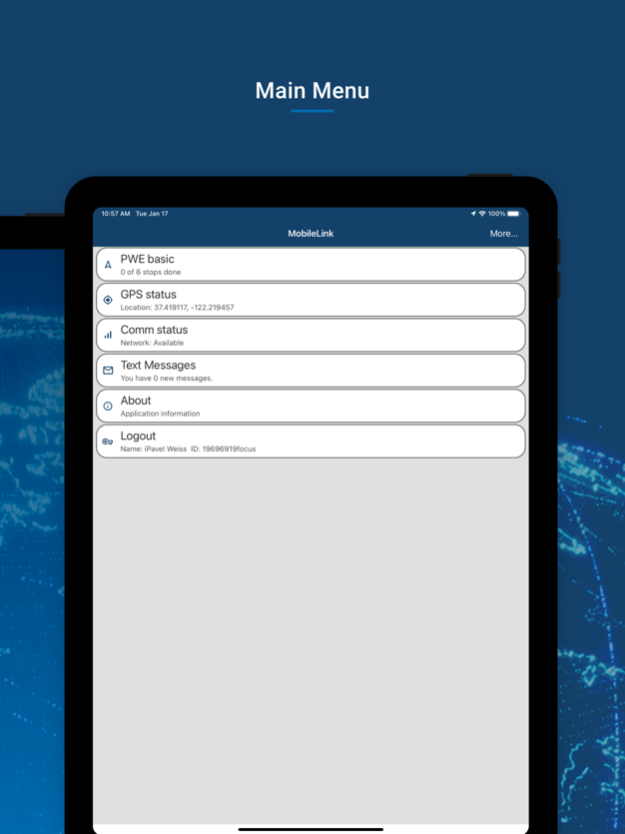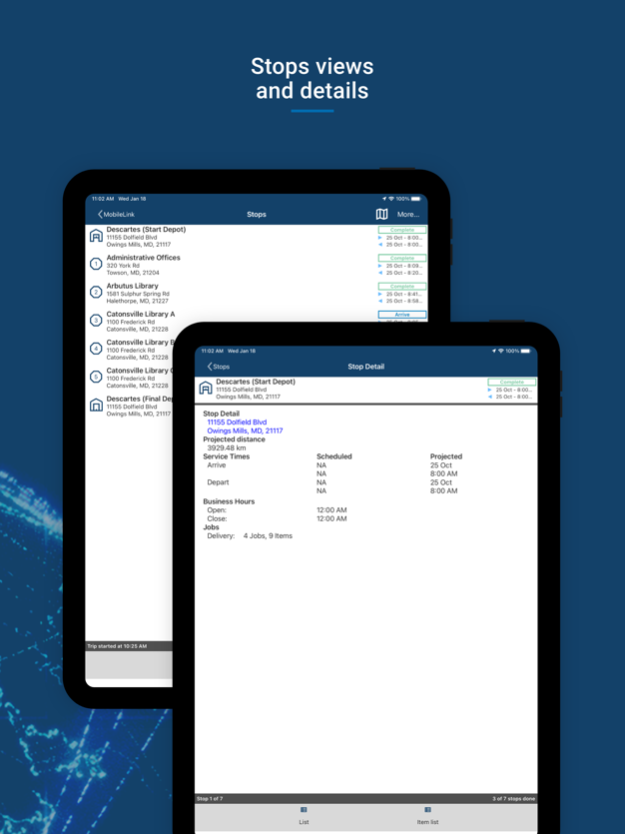MobileLink Delivery 24.03
Continue to app
Free Version
Publisher Description
Descartes MobileLink Delivery extends Descartes world-class routing and scheduling systems to the field, guiding your drivers through their day, and completing the final link in the chain of custody through accurate Proof of Delivery.
Drivers begin their day by reconciling items prior to departing their depot, making certain they have all they need. Upon arriving at their stops, drivers may scan items on and off their vehicle, ensuring the customer gets everything they were supposed to, and nothing they weren’t. If an item is damaged or refused, the reason can be recorded and photographs taken. Upon completion of the stop, the customer verifies all the items delivered, and signs off, confirming the driver’s actions. Additionally, MobileLink Delivery may be customized at almost any point within the application to allow the collection of data specific to your organization, such as load quality, surveys, or re-ordering of supplies.
And while MobileLink is guiding the driver through their day, it’s also communicating to Descartes servers, providing operational and customer service personnel real-time visibility into the status of the driver and their deliveries.
Disclaimer: Continued use of GPS running in the background can dramatically decrease battery life.
Apr 12, 2024
Version 24.03
Enhancements and bug fixes
About MobileLink Delivery
MobileLink Delivery is a free app for iOS published in the Office Suites & Tools list of apps, part of Business.
The company that develops MobileLink Delivery is The Descartes Systems Group. The latest version released by its developer is 24.03.
To install MobileLink Delivery on your iOS device, just click the green Continue To App button above to start the installation process. The app is listed on our website since 2024-04-12 and was downloaded 6 times. We have already checked if the download link is safe, however for your own protection we recommend that you scan the downloaded app with your antivirus. Your antivirus may detect the MobileLink Delivery as malware if the download link is broken.
How to install MobileLink Delivery on your iOS device:
- Click on the Continue To App button on our website. This will redirect you to the App Store.
- Once the MobileLink Delivery is shown in the iTunes listing of your iOS device, you can start its download and installation. Tap on the GET button to the right of the app to start downloading it.
- If you are not logged-in the iOS appstore app, you'll be prompted for your your Apple ID and/or password.
- After MobileLink Delivery is downloaded, you'll see an INSTALL button to the right. Tap on it to start the actual installation of the iOS app.
- Once installation is finished you can tap on the OPEN button to start it. Its icon will also be added to your device home screen.